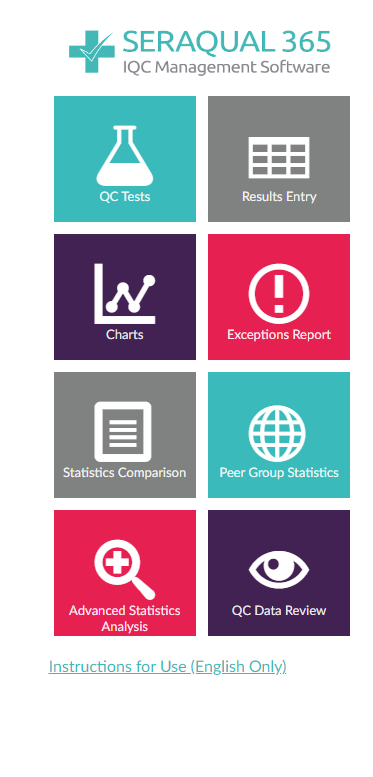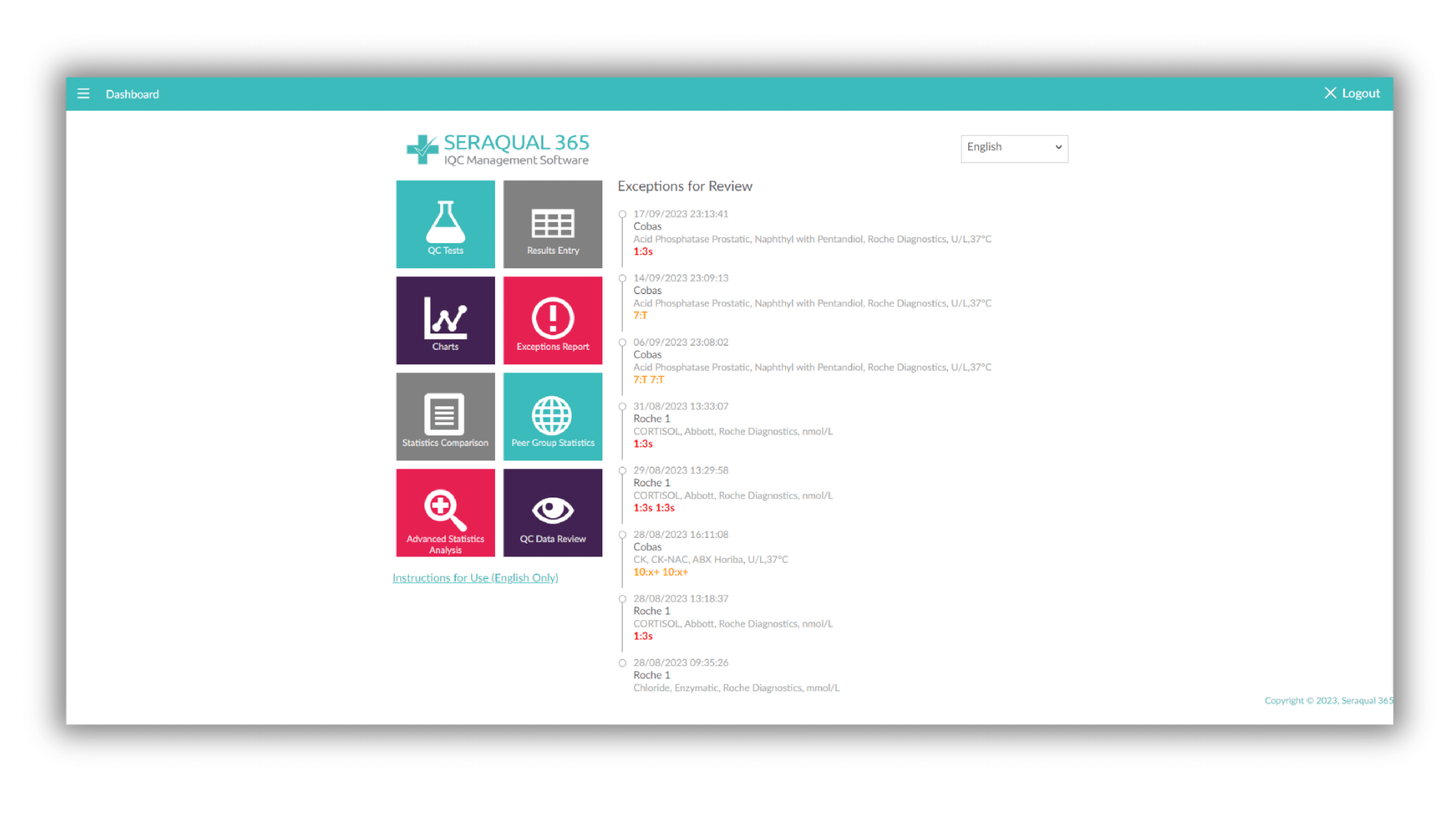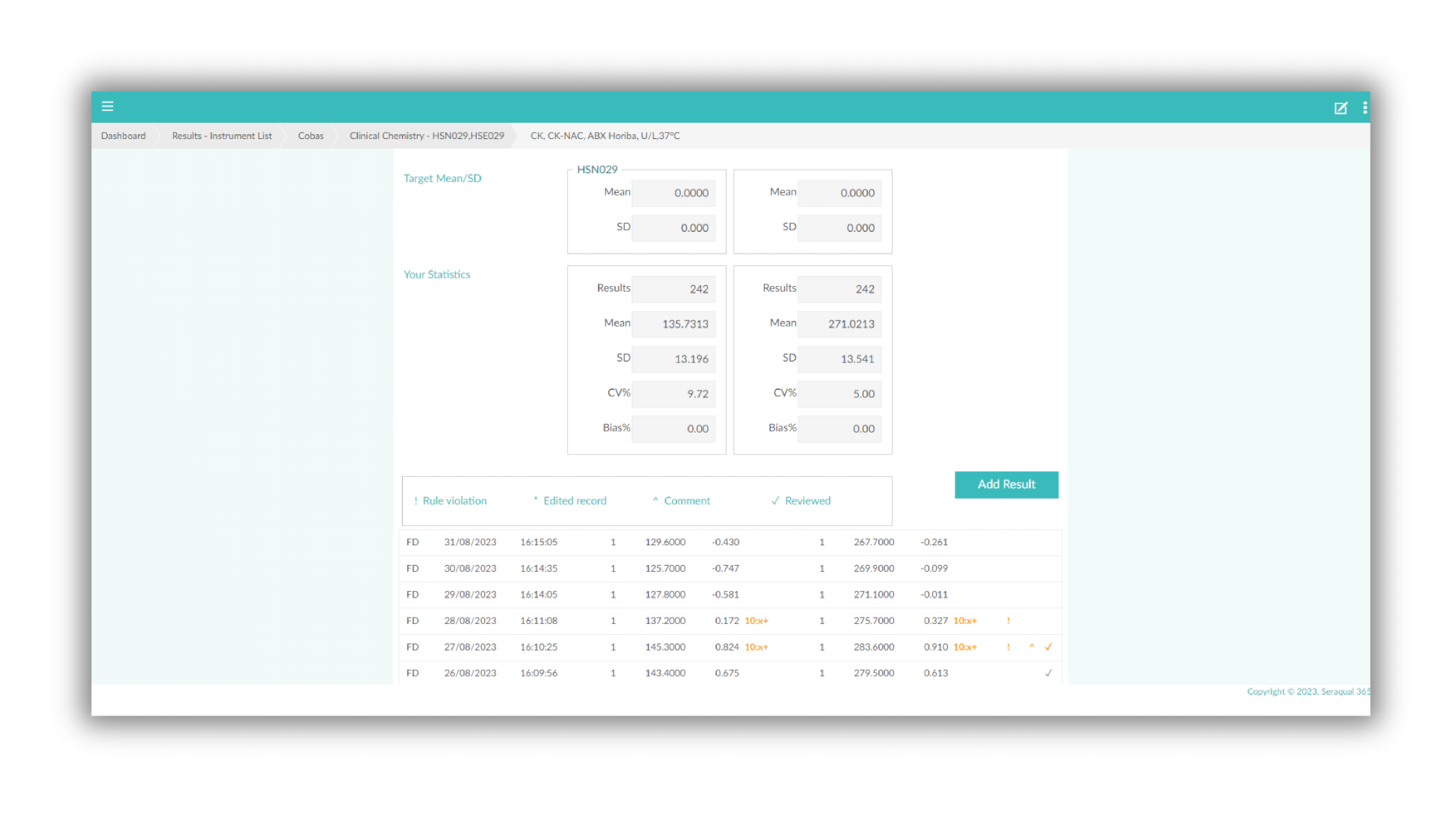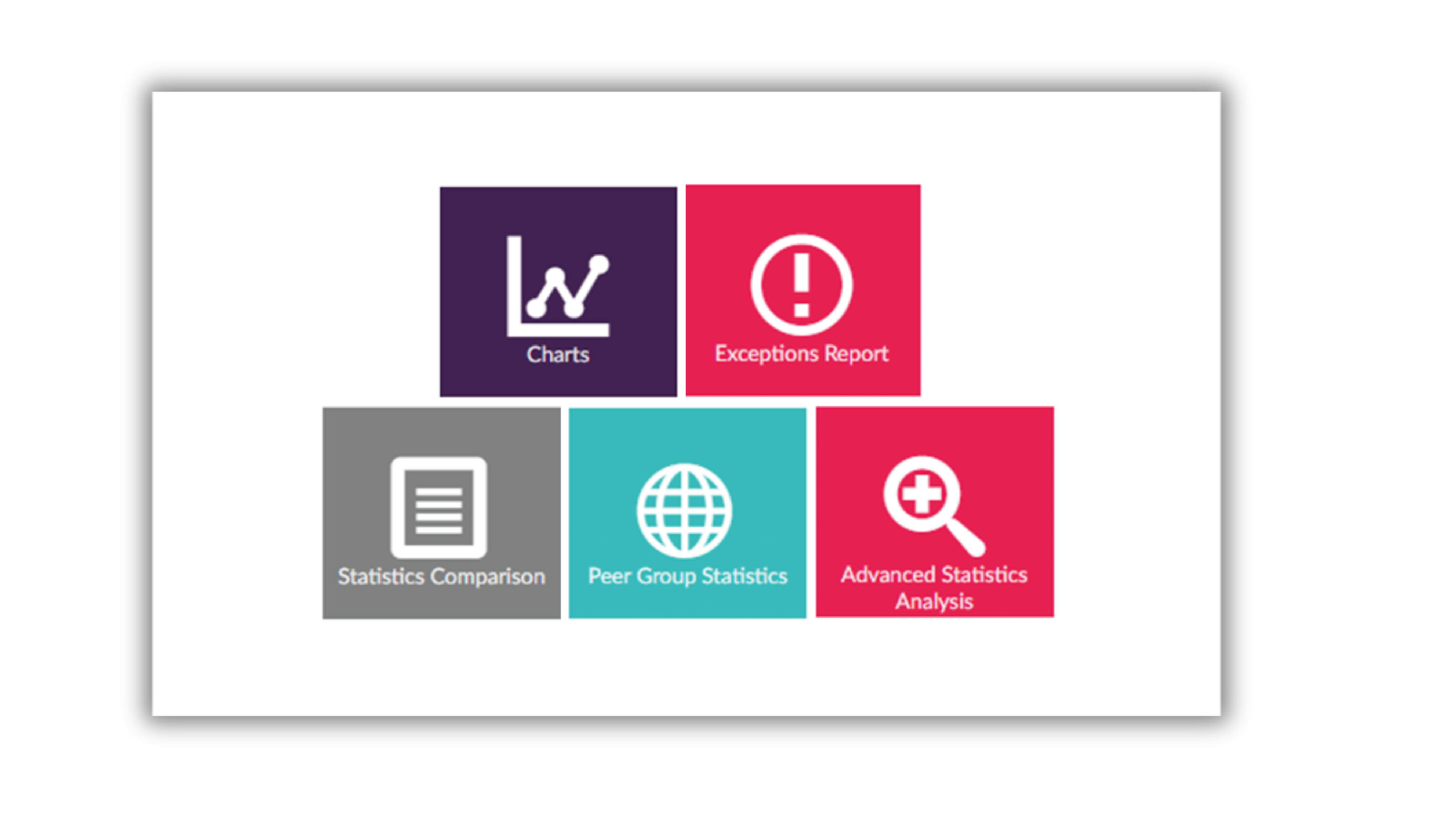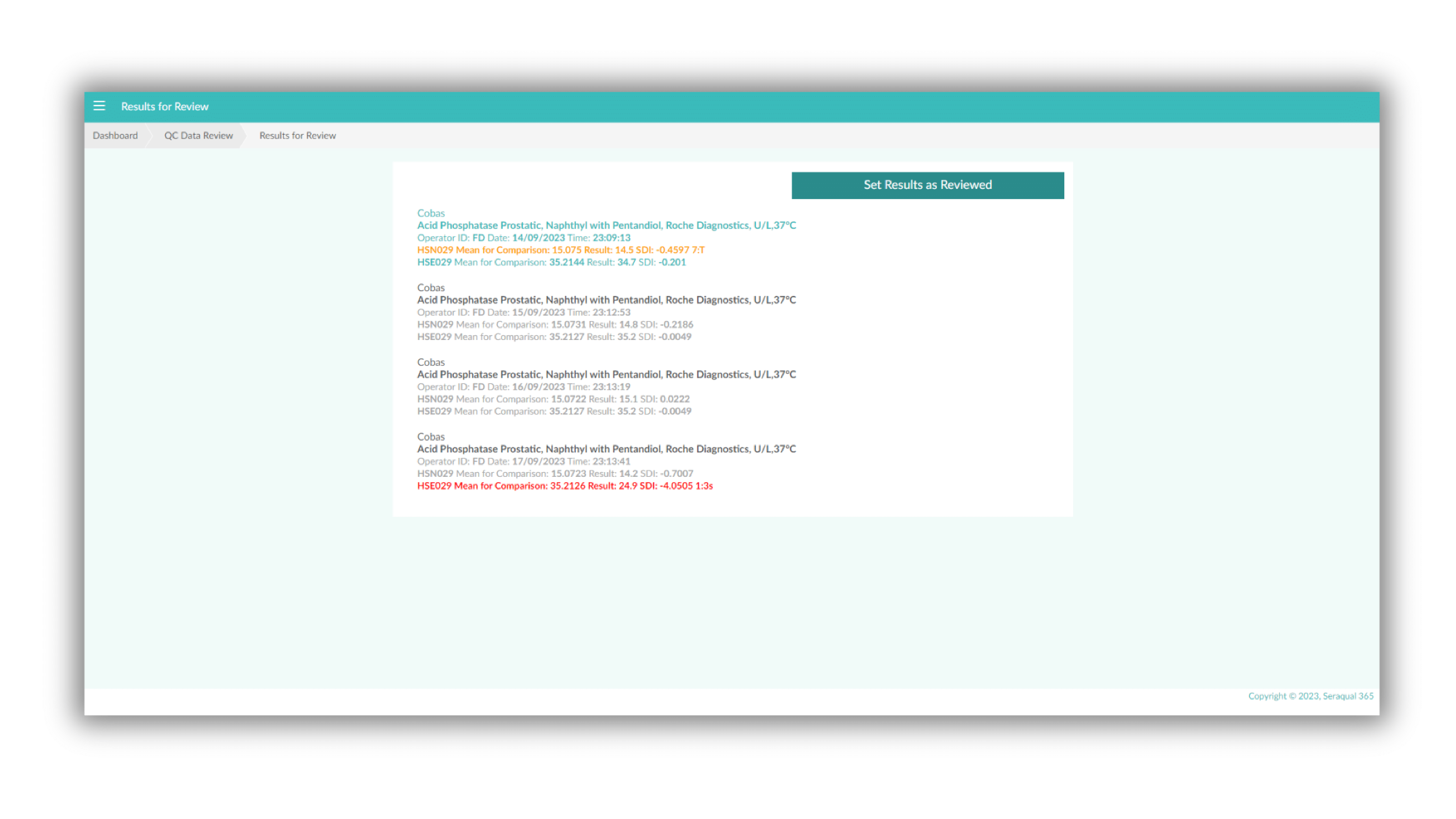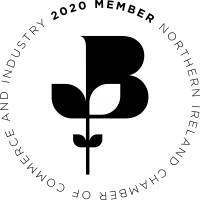Seraqual 365
The Seraqual 365 IQC Management Software is a peer data QC programme designed for use with Seraqual Controls. It provides a cost effective and comprehensive package for labs who need to manage their daily QC activities on a centralized platform in real time.
The system has a number of feature to enhance data review and trouble shooting within a lab to include:
- A dashboard interface that presents condensed options of the features of the system showing options most frequented. It also flags any exceptions for review.
- A simple easy to use interface that allow labs to configure and enter results easily with a need for minimal training.
- Interactive charts for quick and easy performance review to include Histogram and Levey –Jennings.
- Exceptions reports so data from a specified date range can be reviewed quickly.
- Statistical Comparison Report can be in a specified date range and at either the instrument, method or all method level.
- Peer Group Statistics allowing you to compare your results with other labs using the same QC material.
- Advanced Statistical Analysis that includes performance indicators such as Uncertainty of Measurement (UM), Bias, Total Error (TE) and Sigma Scores.